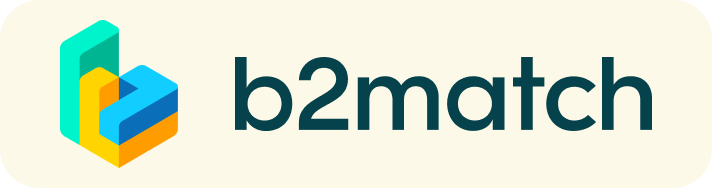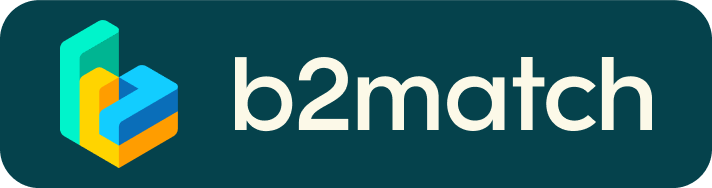Bilateral Meetings - How it works
A matchmaking event organised by the Enterprise Europe Network
is a quick and easy way to meet potential co-operation partners.
Meetings last 15 minutes which is usually enough time to build
connections, then the bell rings and you move onto your next meeting.
Step 1: Register | until 03 September 2020
Register until 03 September 2020 and make sure you tick the 'matchmaking session' box if you want to book meetings with other delegates.
When registering for the Matchmaking Event, please choose whether you will participate virtually or on site.
From registration to the event, there will be regular e mail updates explaining what you need to do next.
Step 2: Set up a Profile
Create a strong profile which will raise your visibility to others on
this platform. Make it clear and concise. Your profile should describe
who you are, what you can offer potential partners and who you want to
meet. A good profile will significantly generate more meetings. Don't
forget your profile will be live and visible even after the event.
Step 3: Request Meetings | 01 March 2020 onwards
Be active not reactive. Browse published participants profiles and send meeting requests to those you want to meet at the event. Adding a meaningful remark why you are interested in a meeting will increase the chance that your request will be accepted. Please note, that meeting requests are treated as accepted as long they are not declined.
About 1-2 days before the event you will receive an email with your detailed meeting schedule.
Step 4: Build connections | 03-04 September 2020
Are you ready to boost your business? We wish you fruitful talks at Inn2POWER Matchmaking Event
How does the remote 1:1 meetings work?
- Shortly before your meetings will take place, login into B2Match and start your meetings by clicking on the button "start meeting"
- The virtual meetings are managed remotely via Video Calls (similar to Skype)
- Your meeting partner doesn't show-up?
Use the "Message" button and ask for joining the meeting or re-schedule the meeting to another date/time.
What else needs to be considered?
- Check Webcam & Microphone
Use preferably a computer having a webcam and microphone installed (Laptop, Notepads, etc).
TIP: Download the b2match mobile app to
* get access to your meeting schedule on your mobile phone
* get informed about last-minute changes (bookings, cancellations)
* manage additional meetings on-site (send/receive/confirm requests)
Download available for IOS and Android
Still curious about the process? You can check the following short video prepared by Enterprise Europe Network.
Do not hesitate to get in touch with your local/regional EEN network partner listed as "Event Support-Office" if you need help with your online registration/ your profile/ your meetings selection.